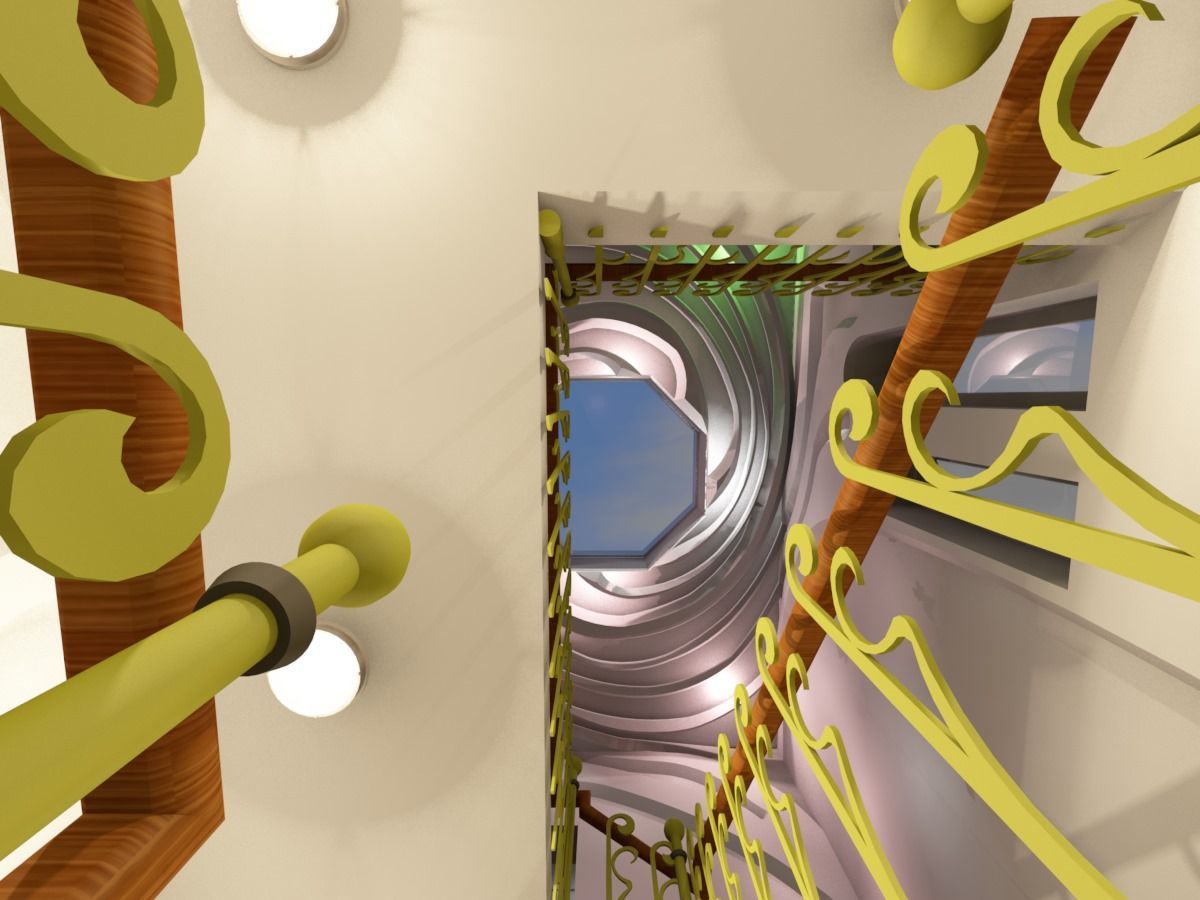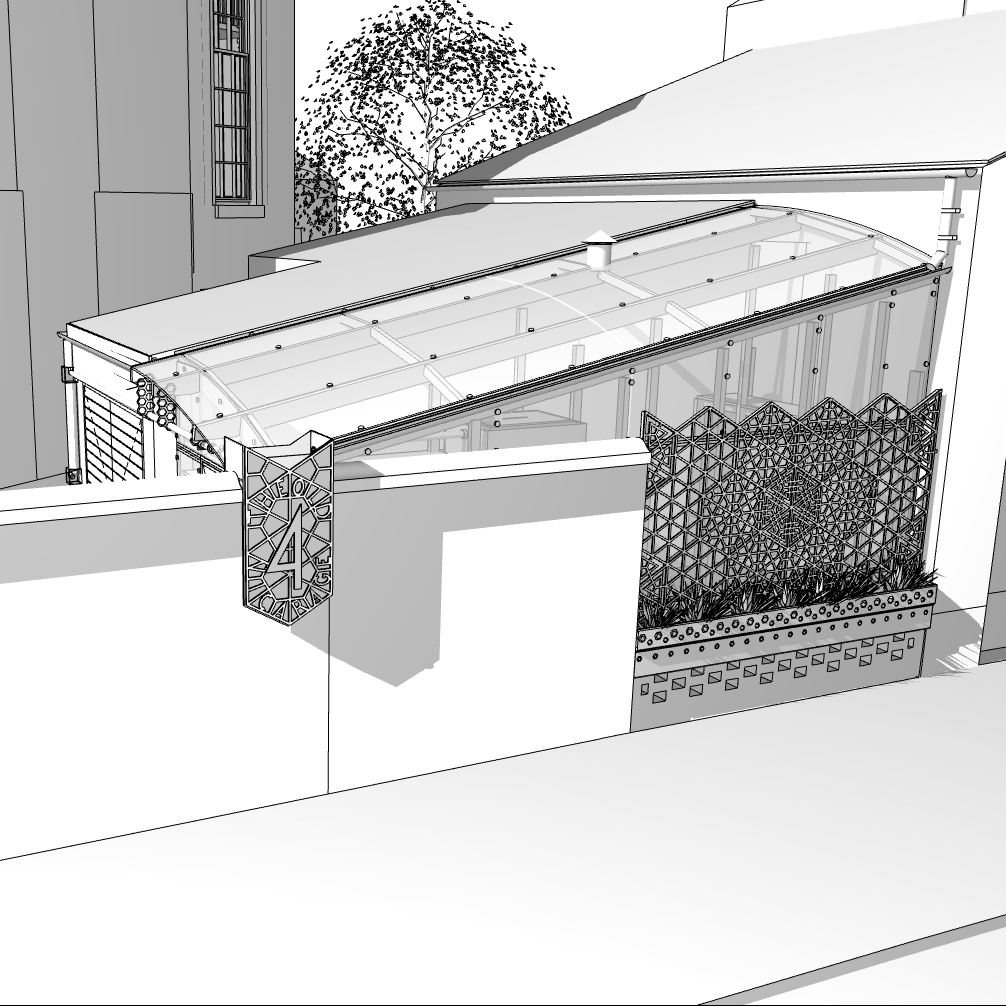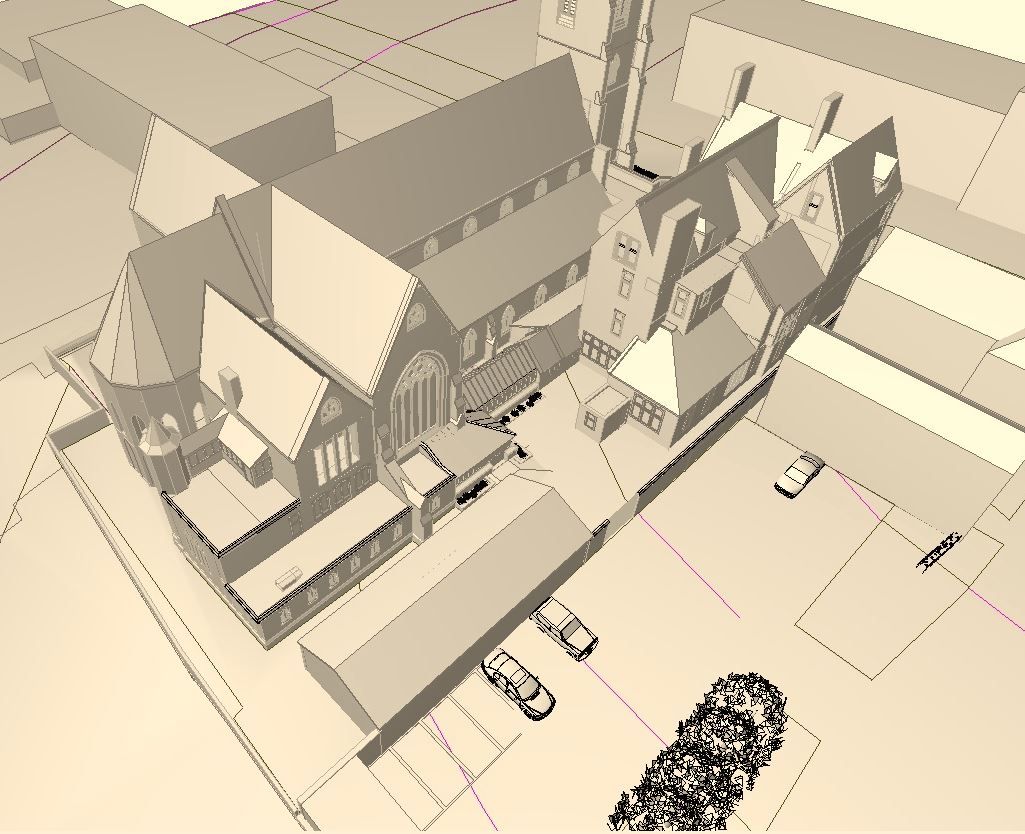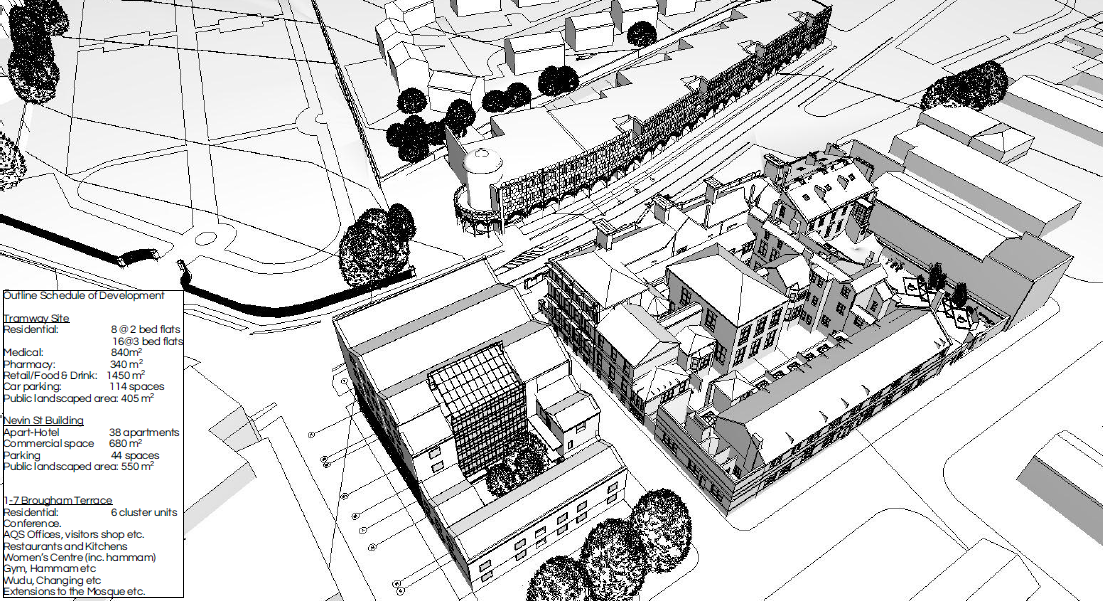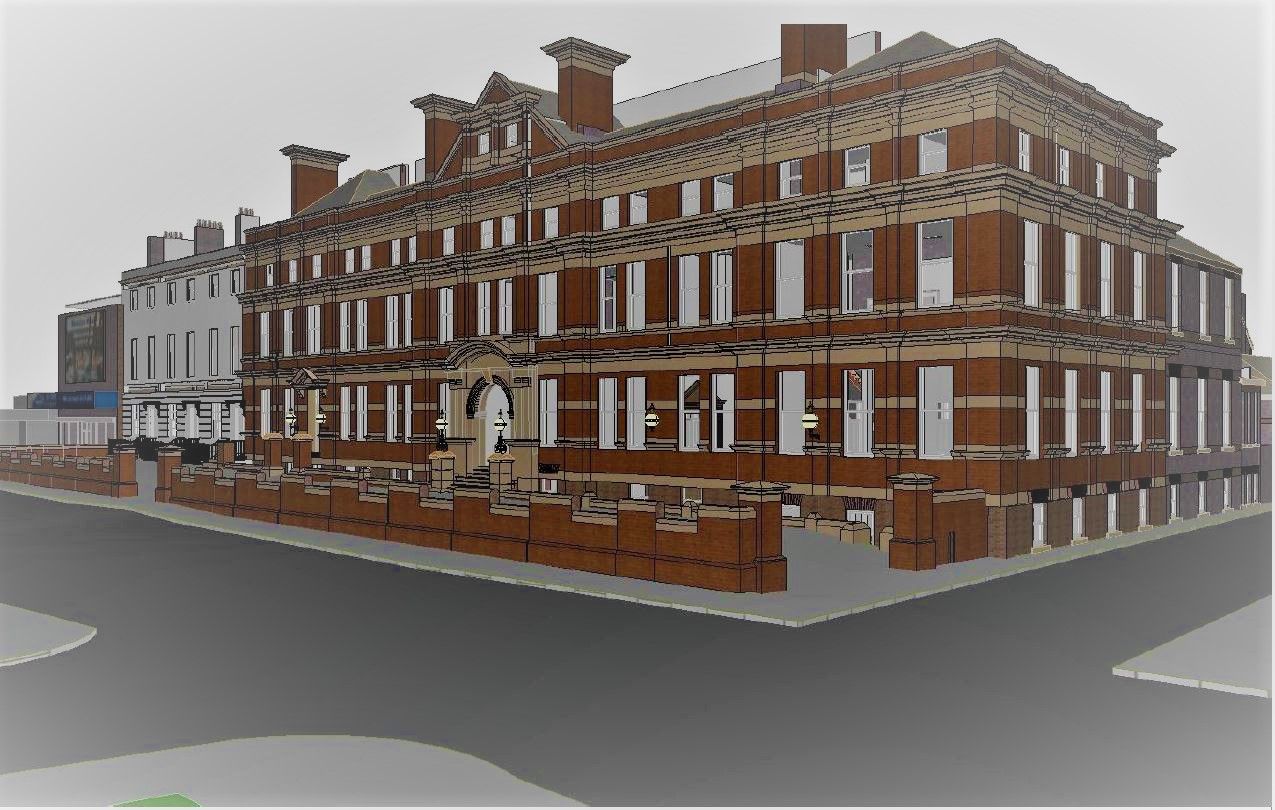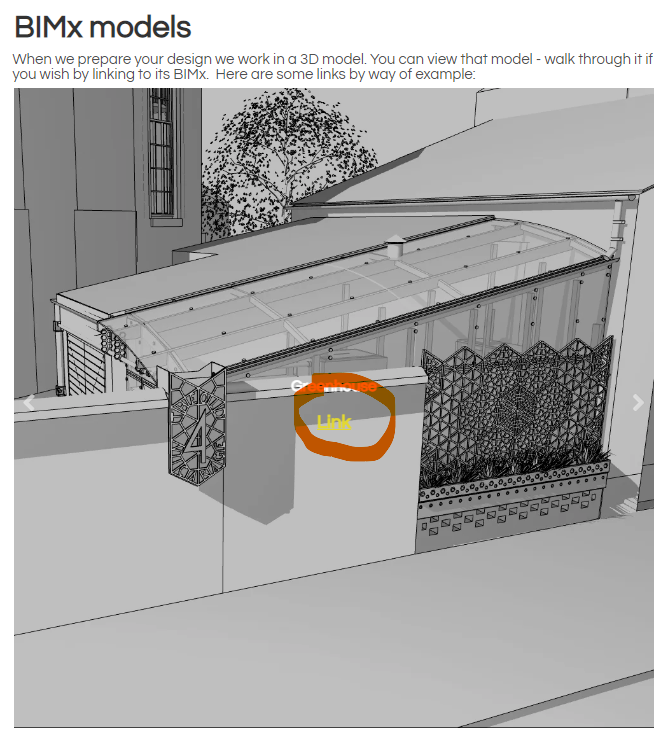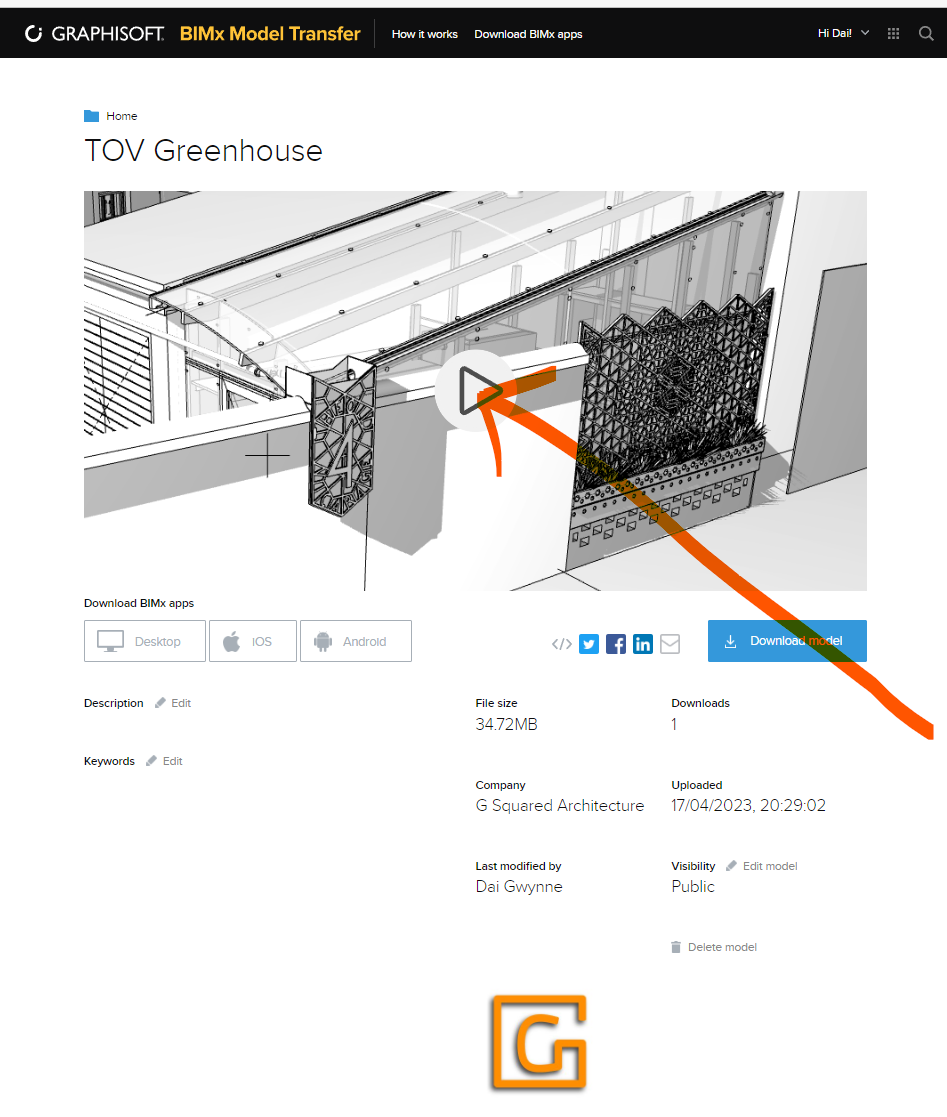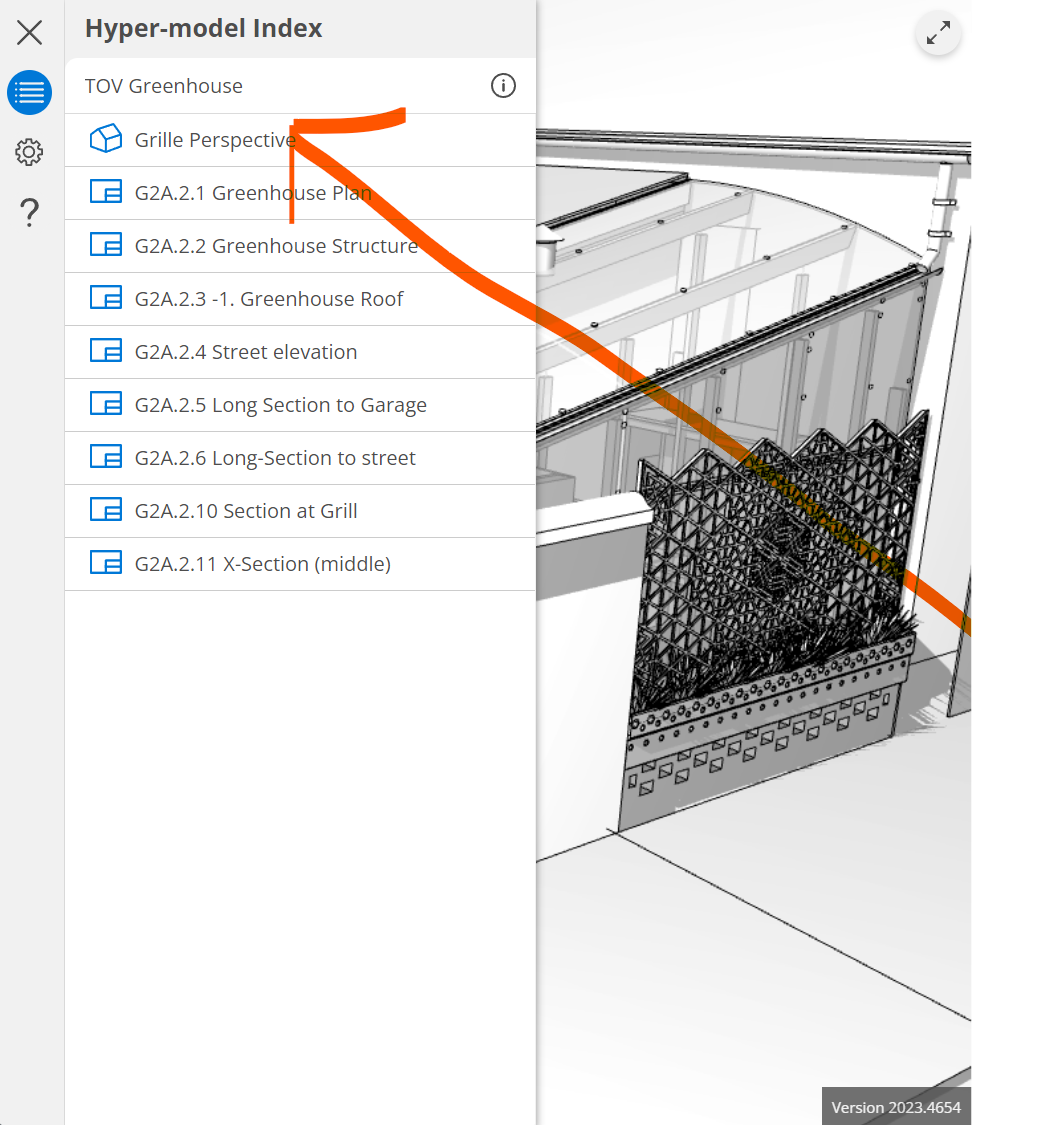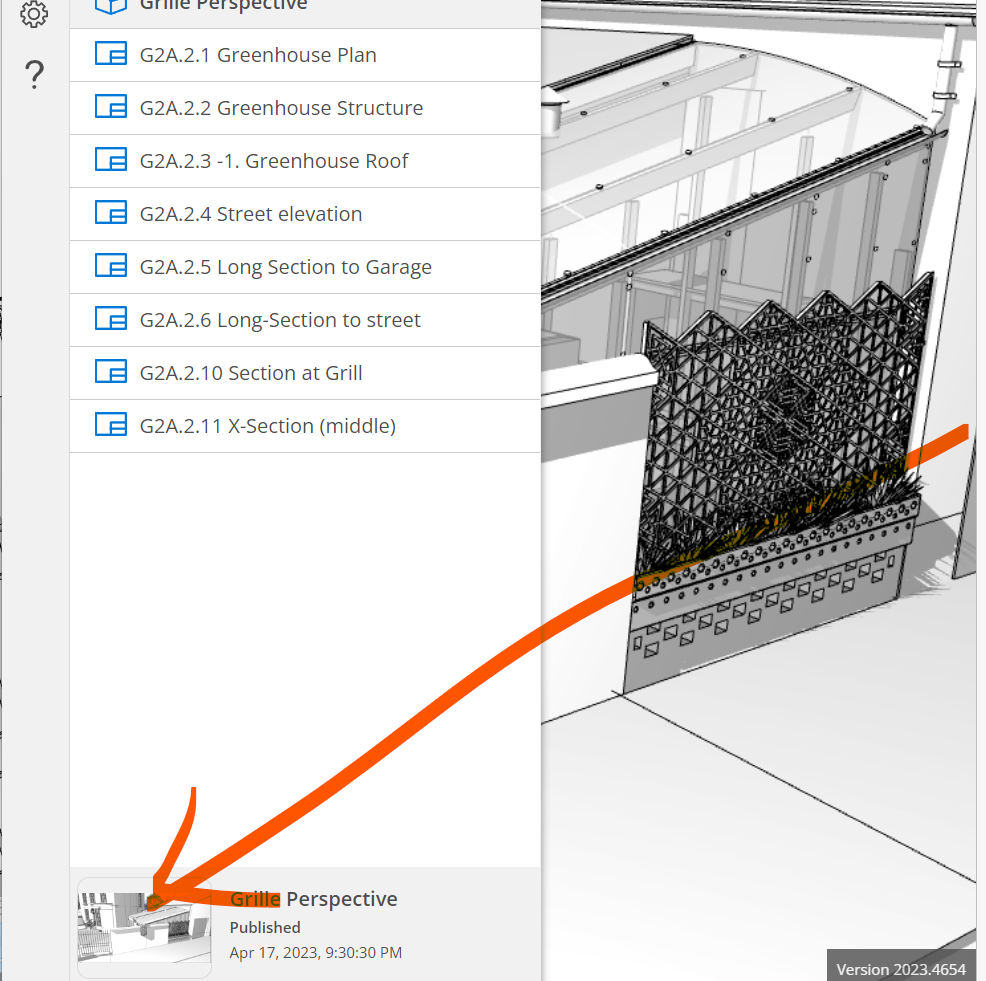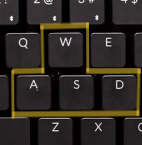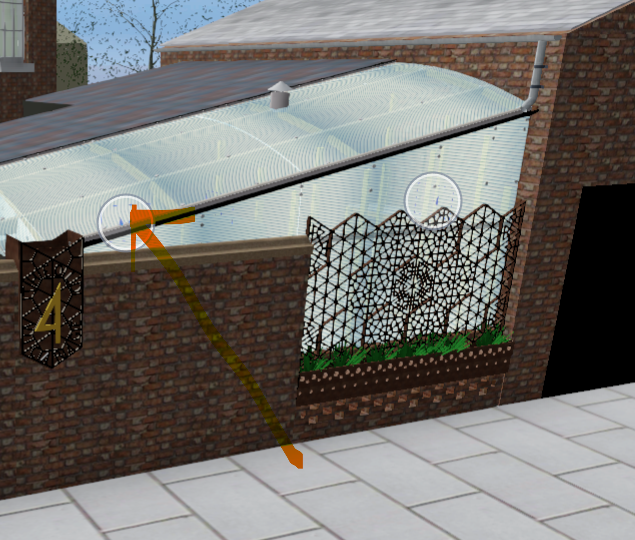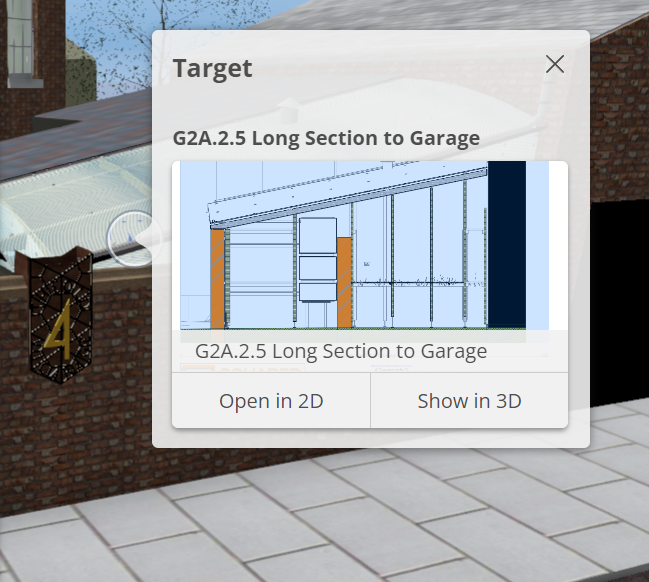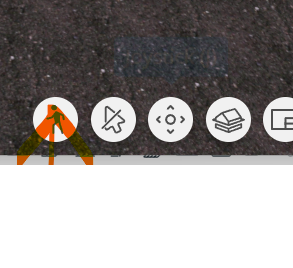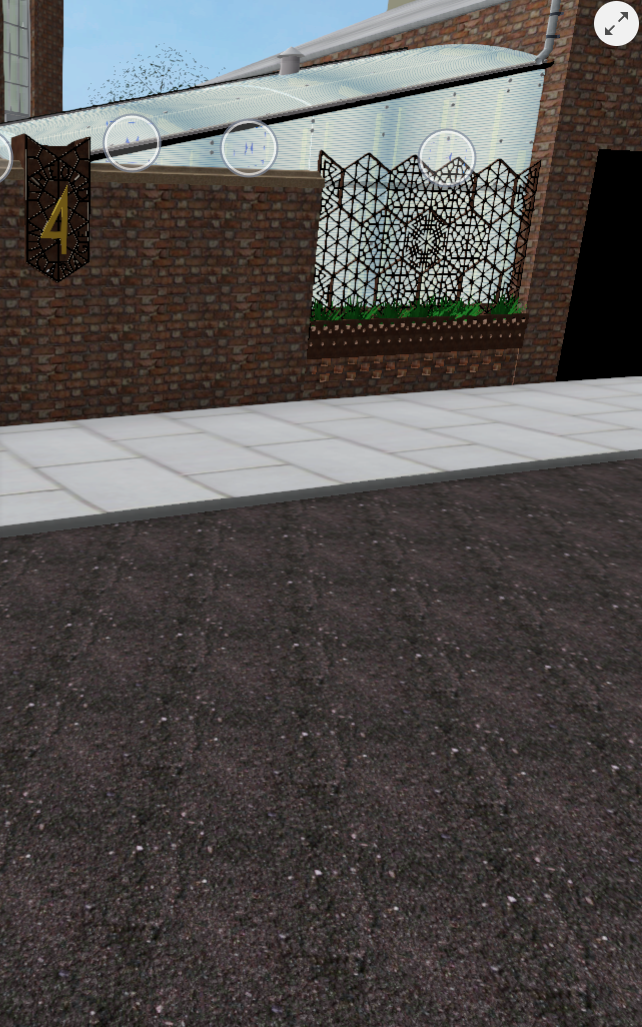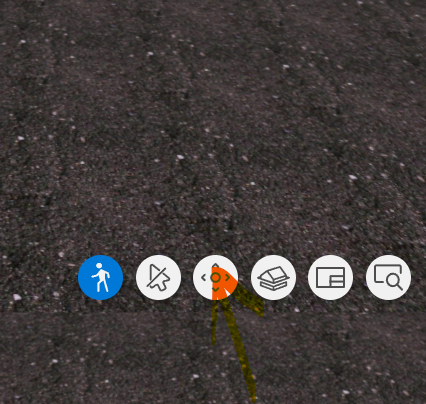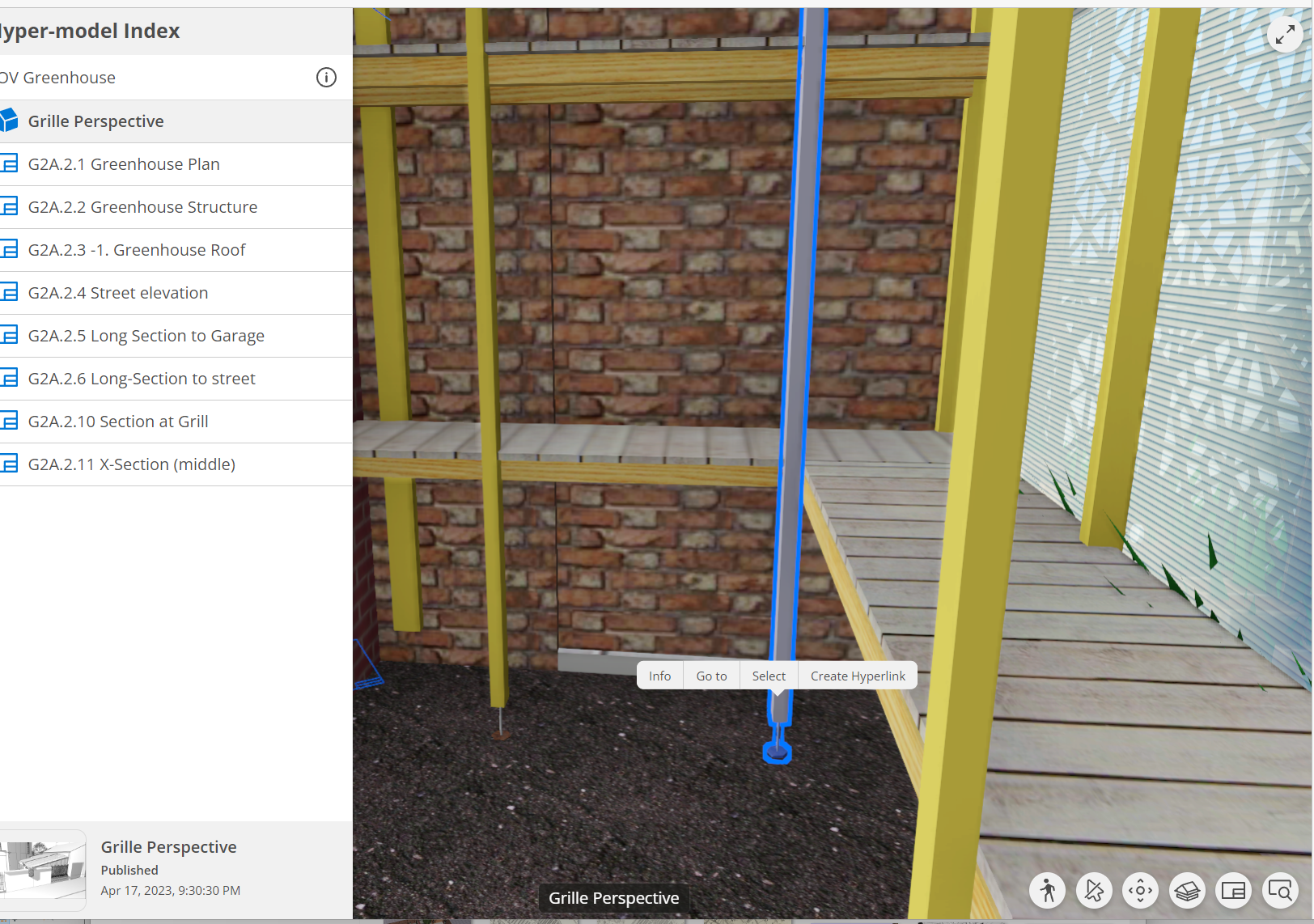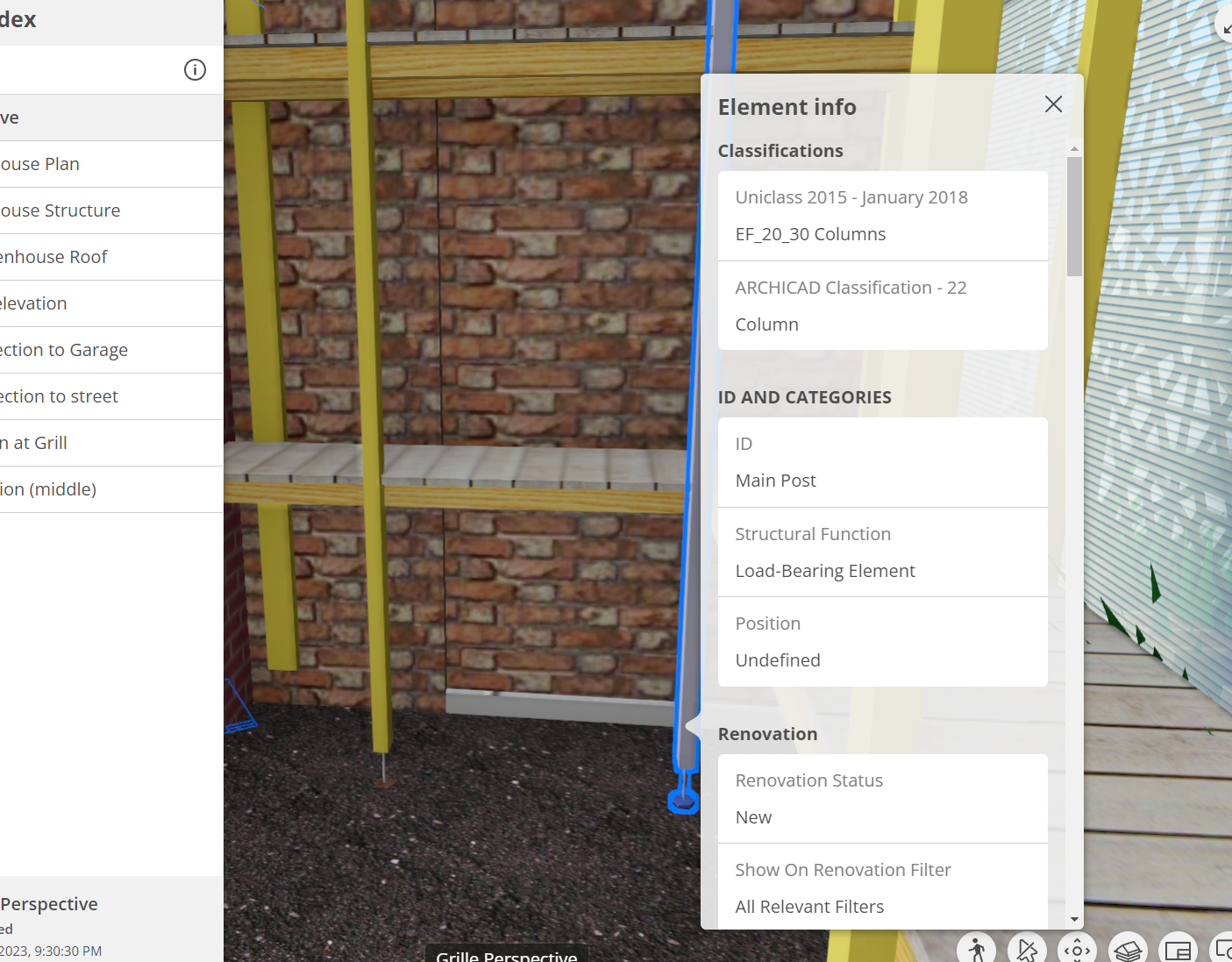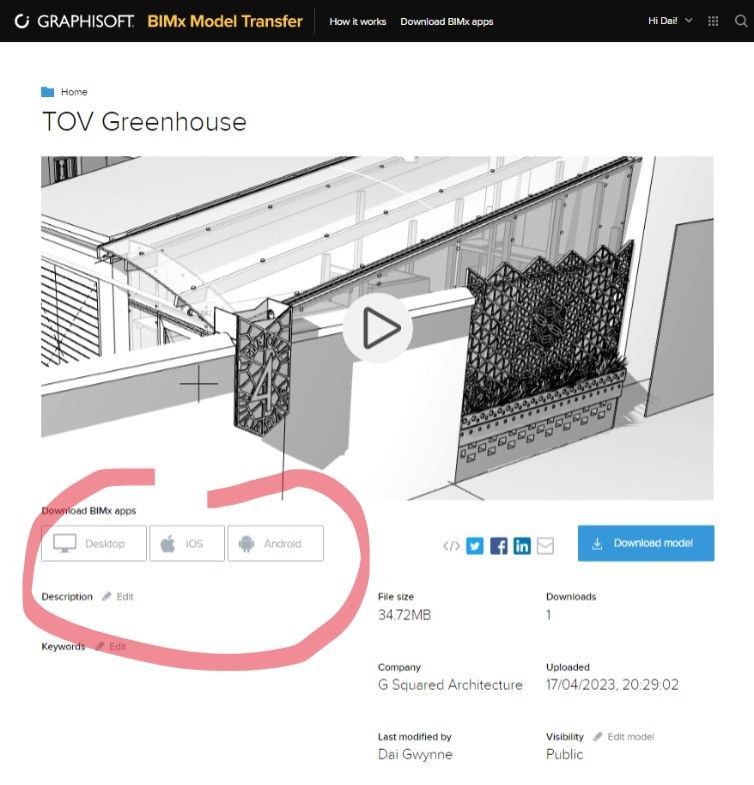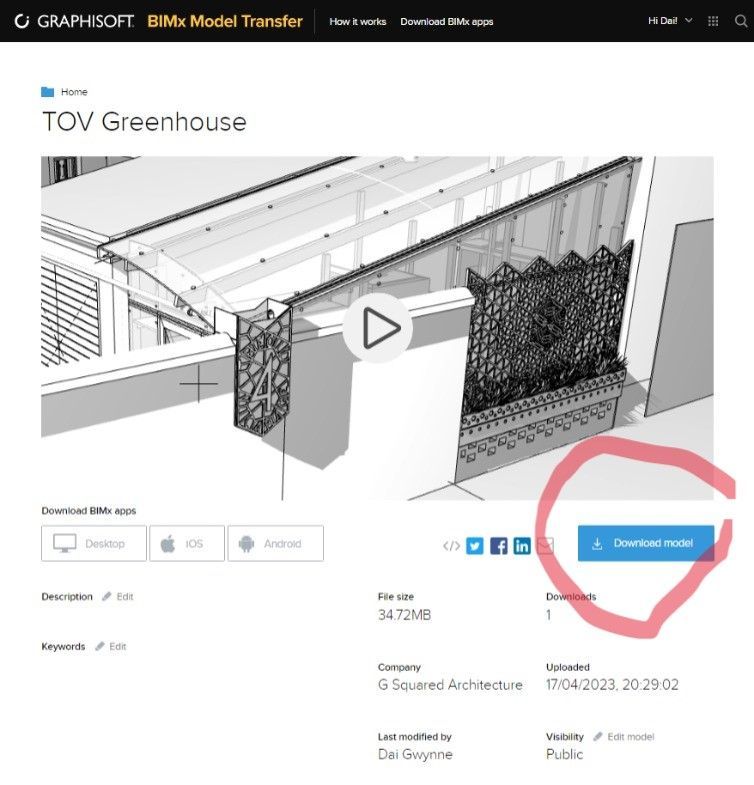BIMx models
When we prepare your design we work in a 3D model. You can view that model - walk through it if you wish by linking to its BIMx. Here are some links by way of example:
Note that big models can overwhelm the resources of some computers
To open and navigate a BIMx model in your browser...
You can also install an app and download the model...
Performance may be better and you will be able to navigate the model when offline.
Note that navigation is slightly different in the app - with some differences between the operating systems.